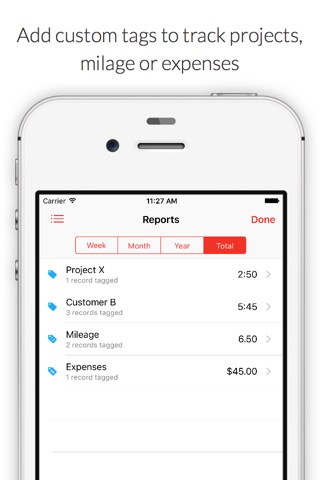WorkTimes - Hours Tracker app for iPhone and iPad
Developer: Florian Mielke
First release : 09 Nov 2009
App size: 24.44 Mb
With WorkTimes, you can easily track and manage your hours worked and see your overtime at a glance.
WorkTimes is an hours tracker primarily designed for employees with regular working hours.
WorkTimes automatically calculates the overtime you have worked based on your regular working hours. You can also manually reduce your overtime, e.g., when you receive overtime pay.
Tag your records: Use tags to track the time you have worked on individual projects, customers, or other activities you’ve spent time on. You can also assign a duration, decimal number, or amount of money for each tag.
FEATURES
• Track multiple accounts and jobs
• Track and manage your hours worked, vacation days, sick days, and public holiday
• Use the time clock to clock in for work easily
• Automatic overtime calculation
• Manually add and reduce overtime
• Weekly, monthly, and yearly reports of your hours worked
• Export via email (CSV and Excel 2007+)
• Tag your time worked
• Evaluate tagged records
• Manage and evaluate holidays, sick days, and bank holidays
SUBSCRIPTION
You can use WorkTimes for free with a limit of 10 days of recordings per account.
To track unlimited days in WorkTimes, you have to subscribe. We offer monthly and annual subscriptions. Try out all features with a 7-day trial.
QUESTIONS?
If you have questions or suggestions, contact us at [email protected] or via Twitter (@WorkTimesApp).
Terms: https://worktimes.app/terms
Privacy: https://worktimes.app/privacy
Help: https://worktimes.app/help